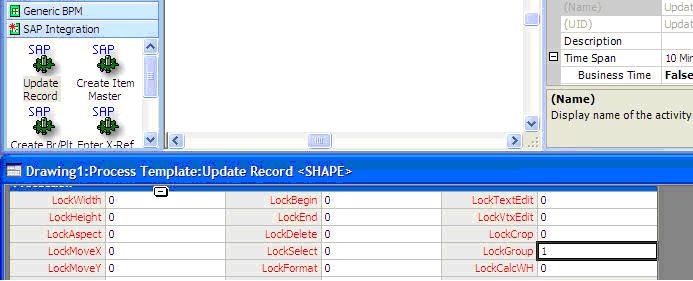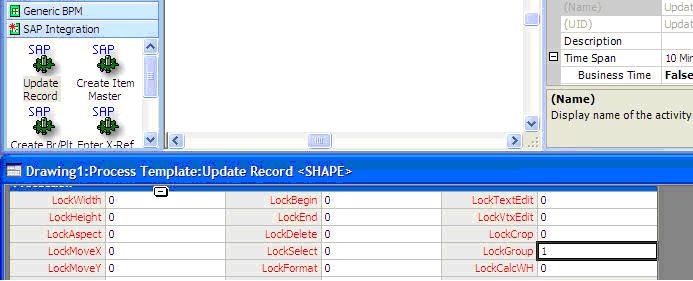Edit Master Shape
- To edit the shape itself including the label and properties of the shape, right mouse on the icon in the stencil pane and select Edit Master > Edit Master Shape. The shape image will be displayed.
- Right click on the shape image and select Show ShapeSheet (you must be in the developer mode to do this).
- In the ShapeSheet, look for the “LockGroup” property and change the value from 1 to 0 to unlock the group.
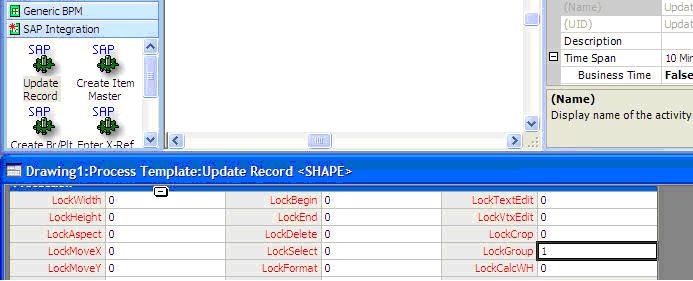
- Right-click on the shape image again and select Shape > Ungroup.
-
Now you can edit the image including the text in the image.